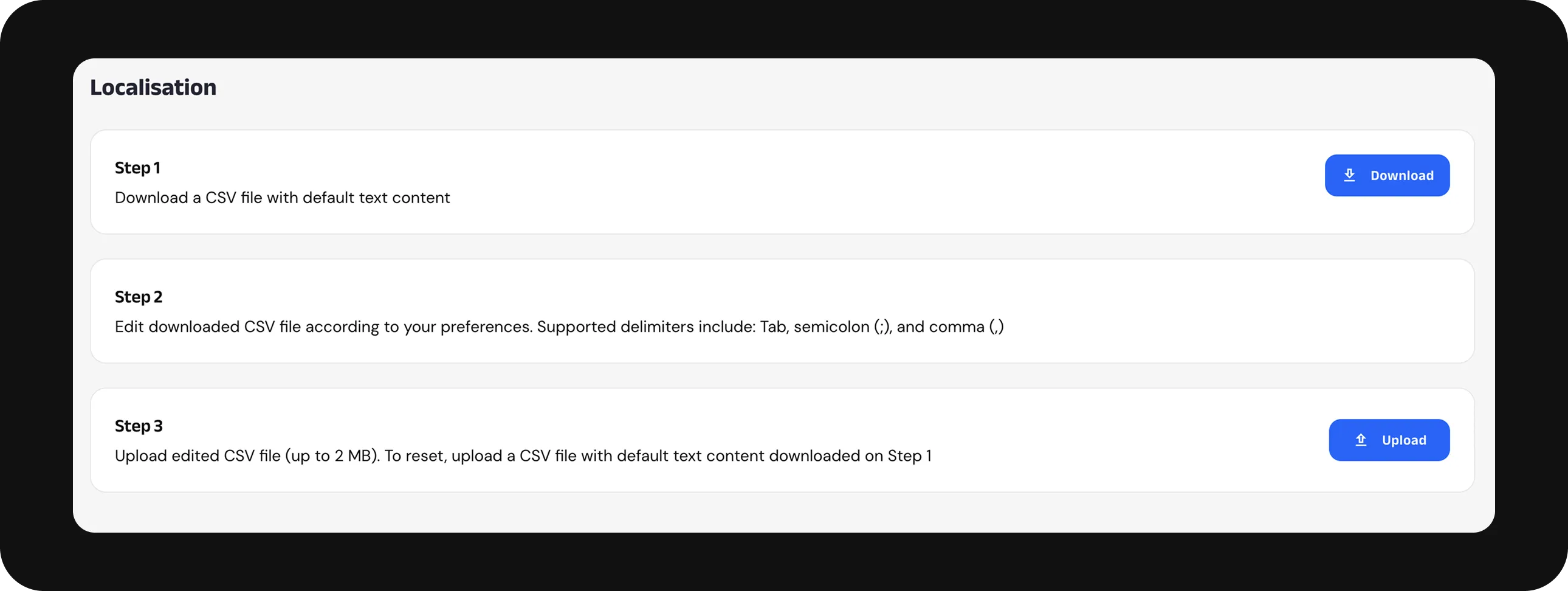Localisation
To set up your own instructions for the verification steps, choose the Form of the verification in Forms and click on ‘pen’ symbol for editing.
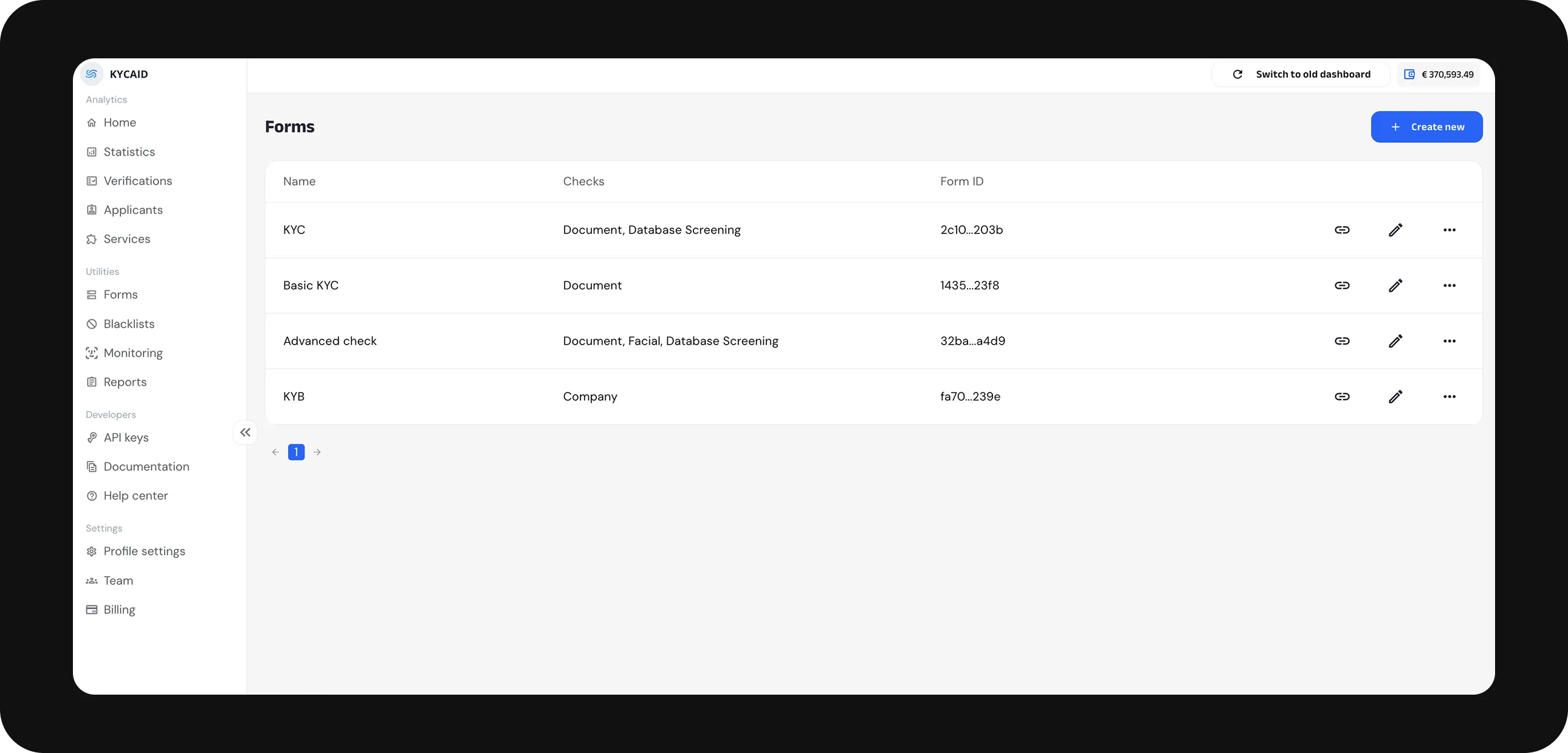
Click on the ‘Localisation’ Tab in the left down corner.
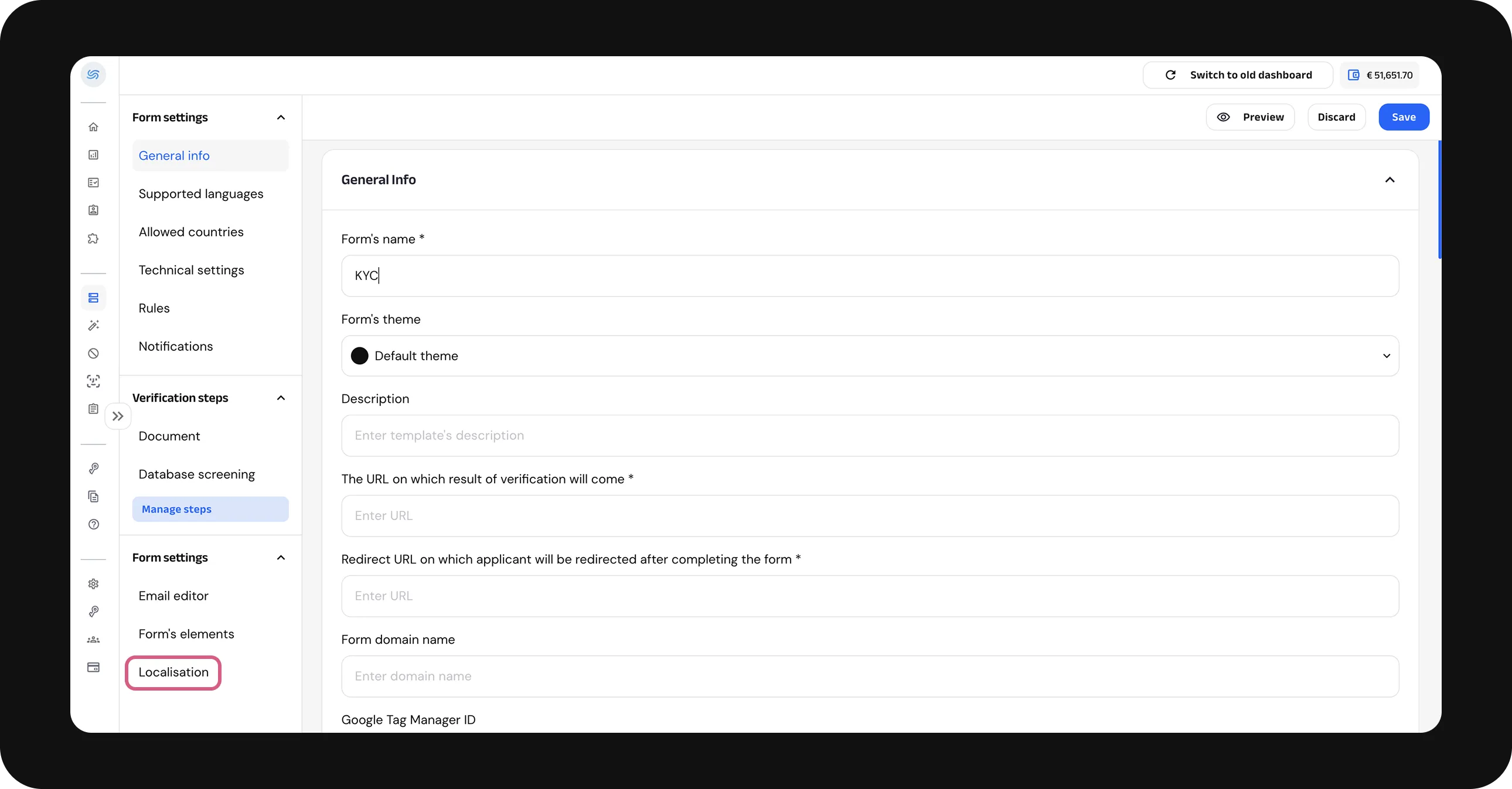
-
Download the file with the default content for the forms.
-
Edit the texts according to your needs and preferences.
-
Upload the corrected file in the same format (Step 3).