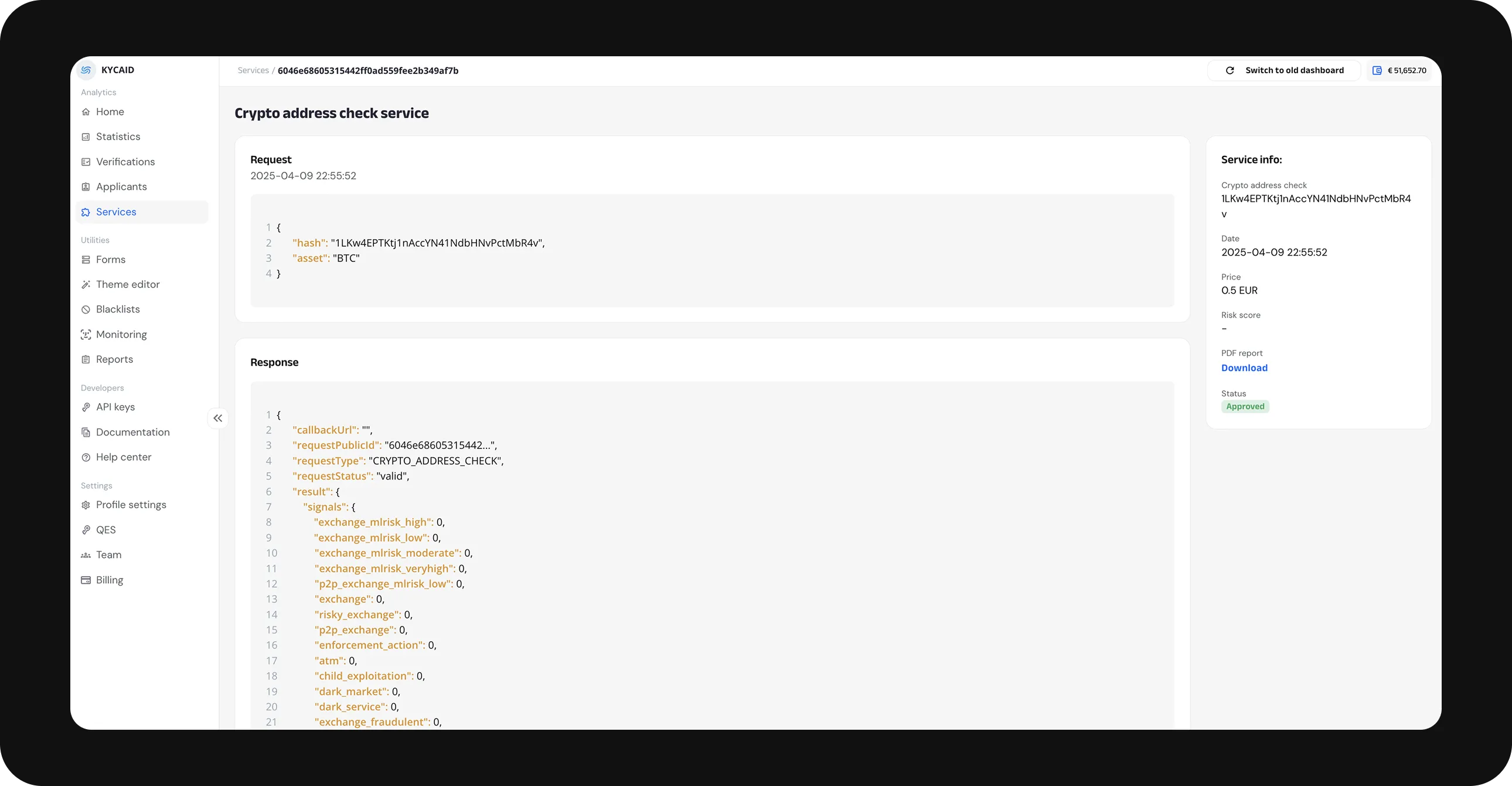Crypto address and transaction check
To set up a crypto address or transaction check, go to the Services Tab and click ‘Create request’.
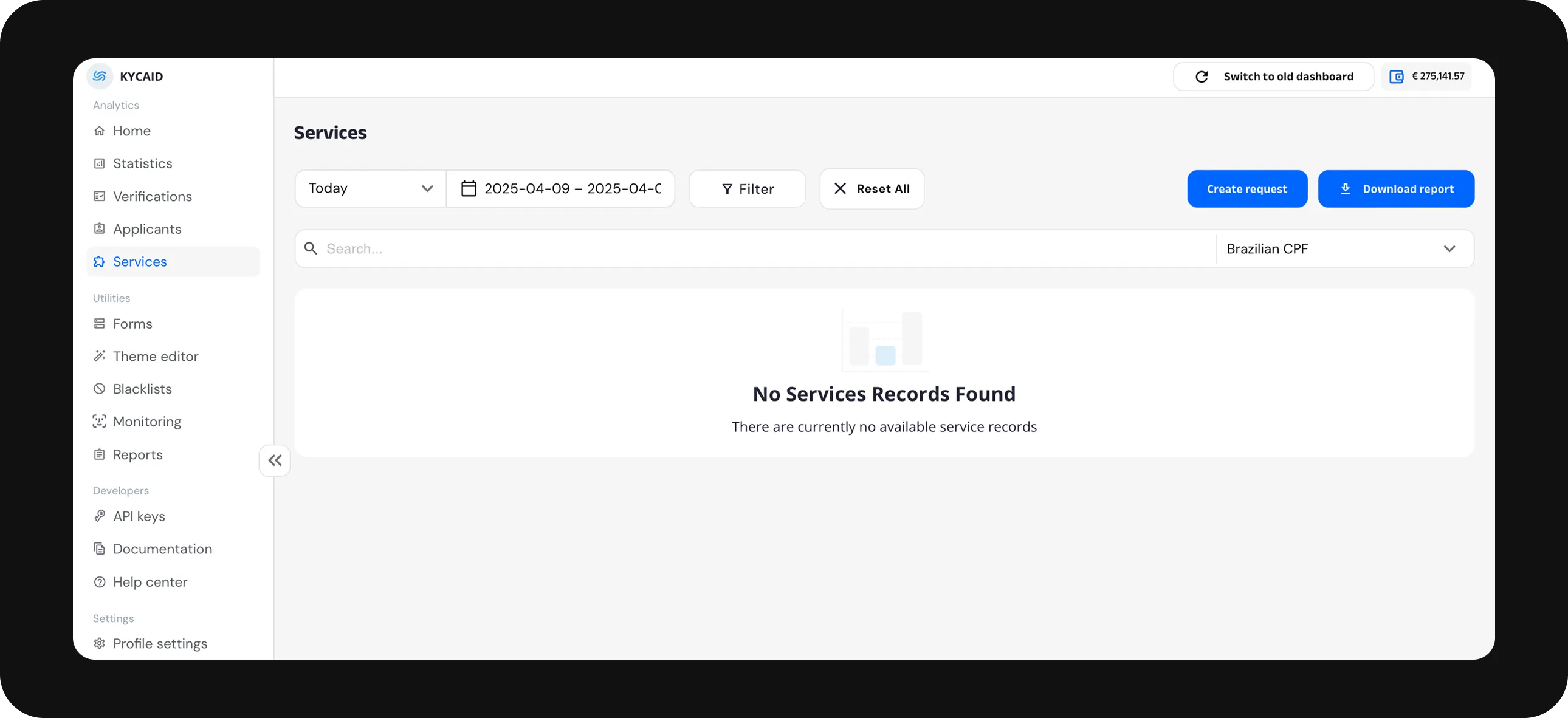
Choose the type of request.
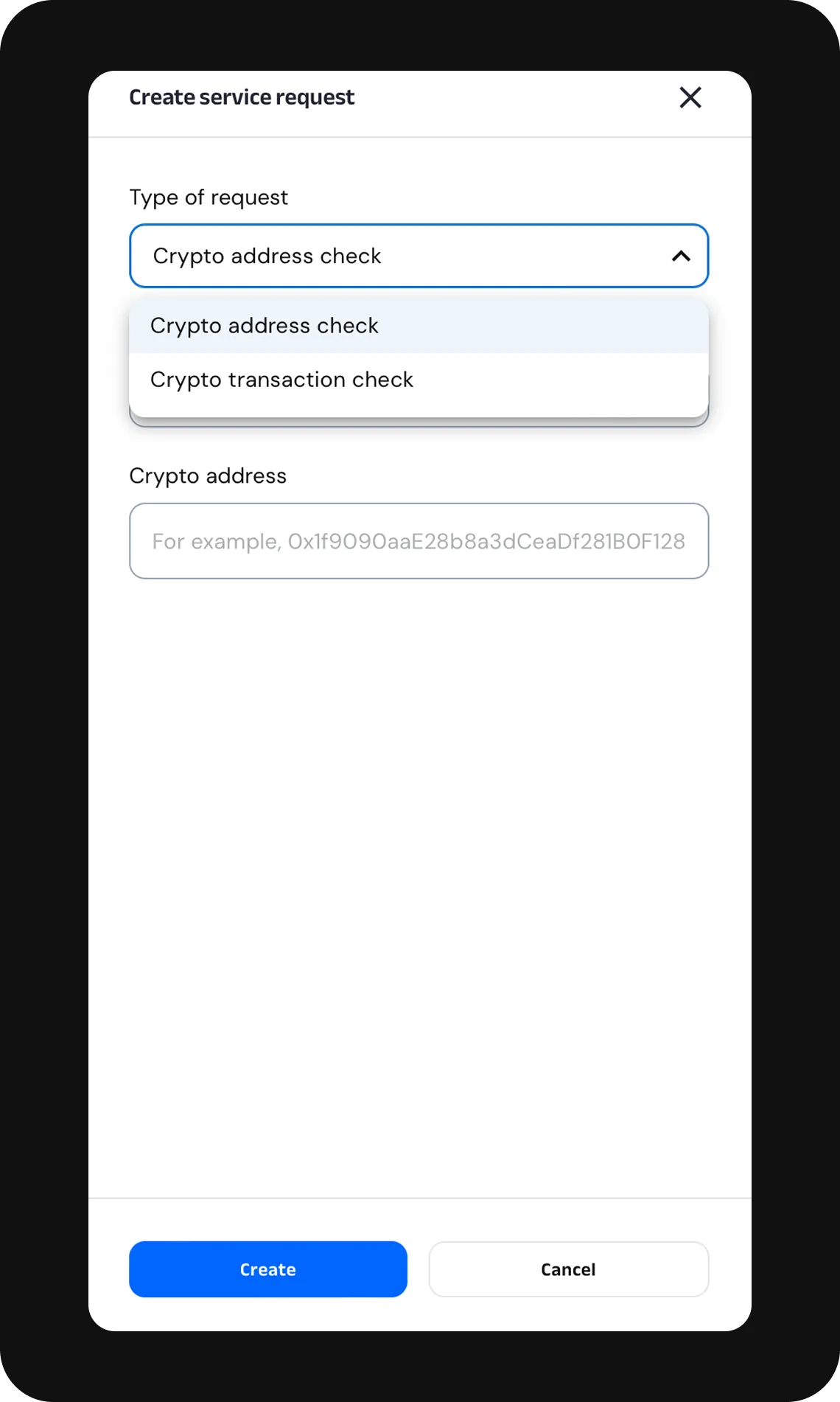
For the crypto address check, choose the blockchain type and insert the crypto address.
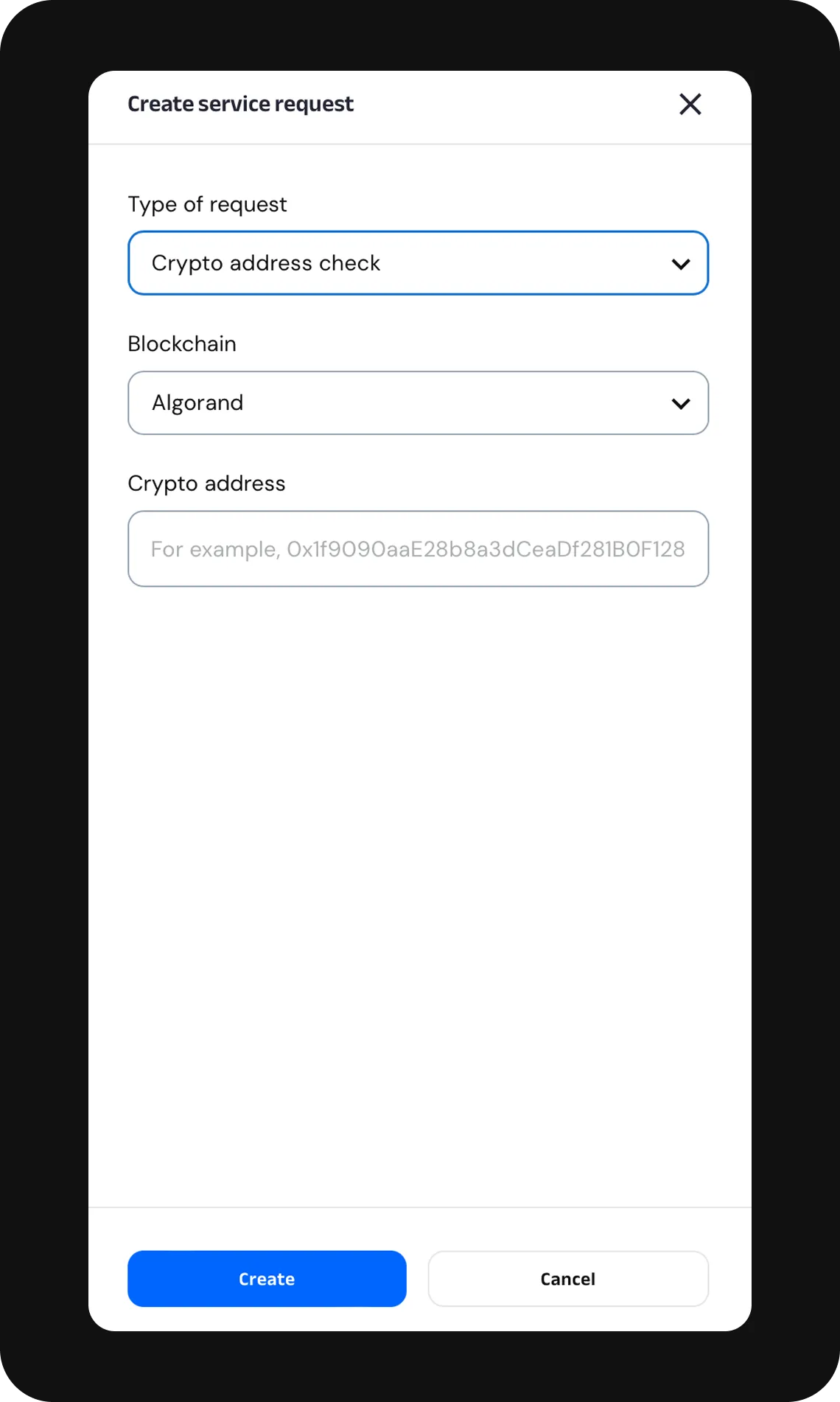
For crypto transaction checks, choose the blockchain type, crypto address, cryptohash, and direction (for deposit or withdrawal).
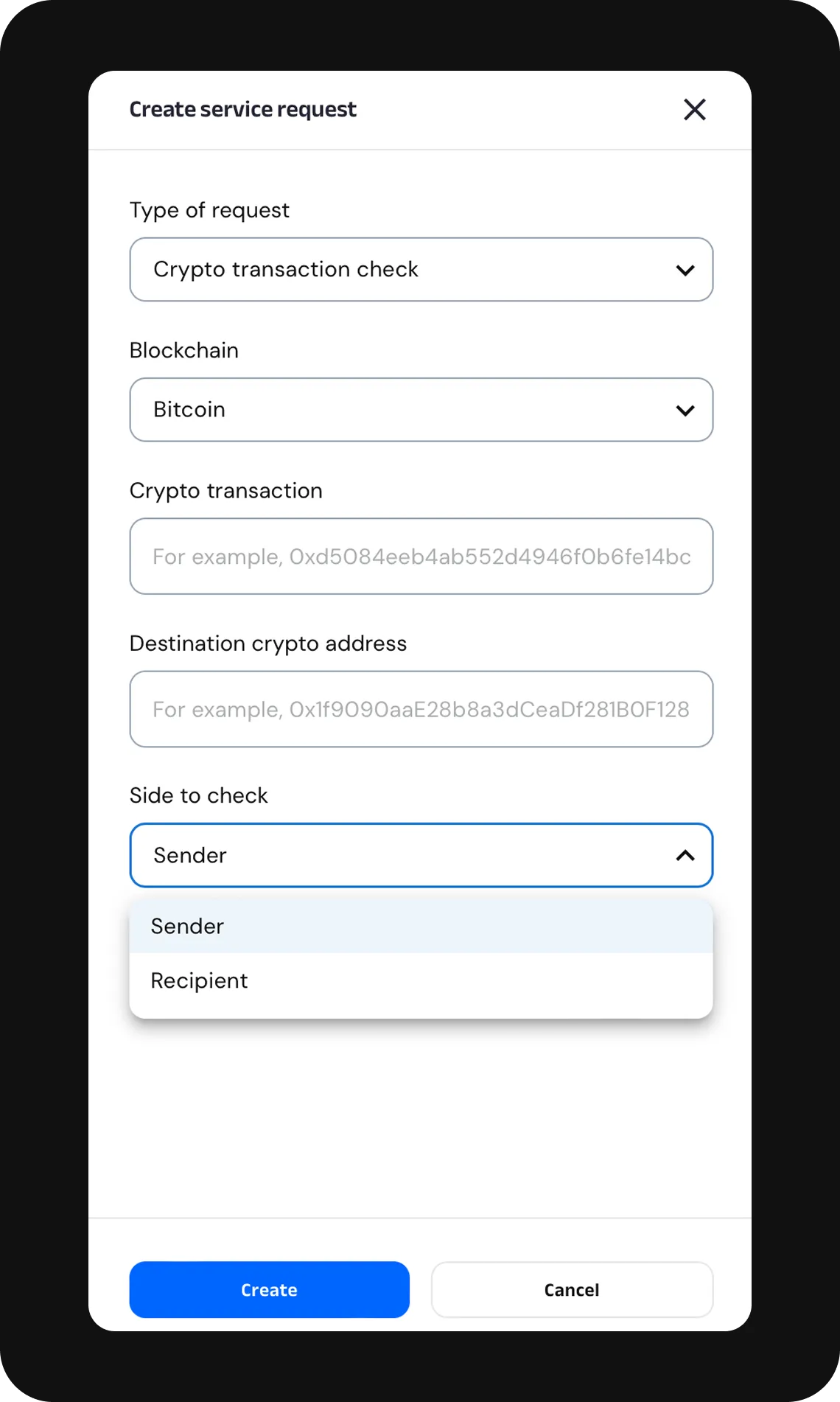
To see the result of the verification and get the report go to the Services Tab.
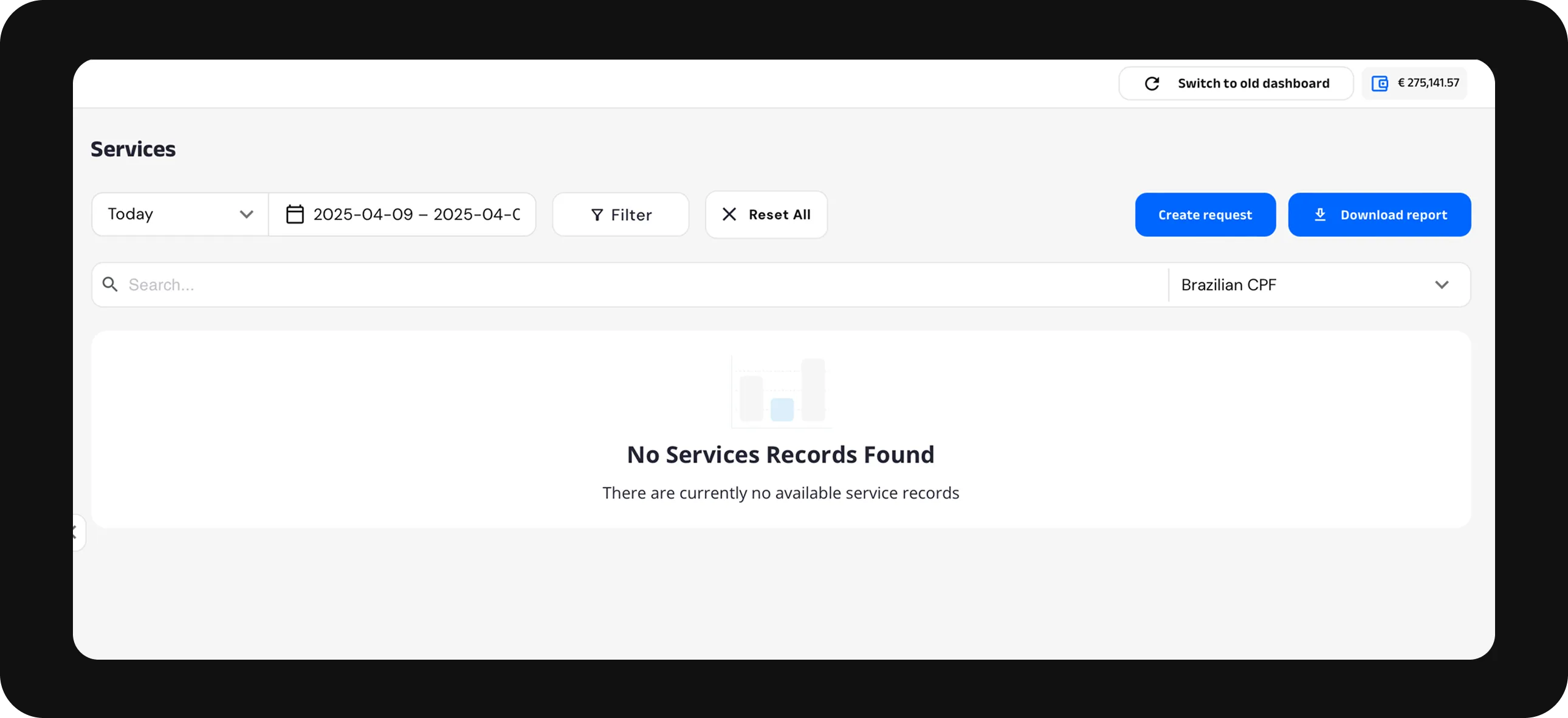
Choose the type of check you need to get the results, filter by date or period.
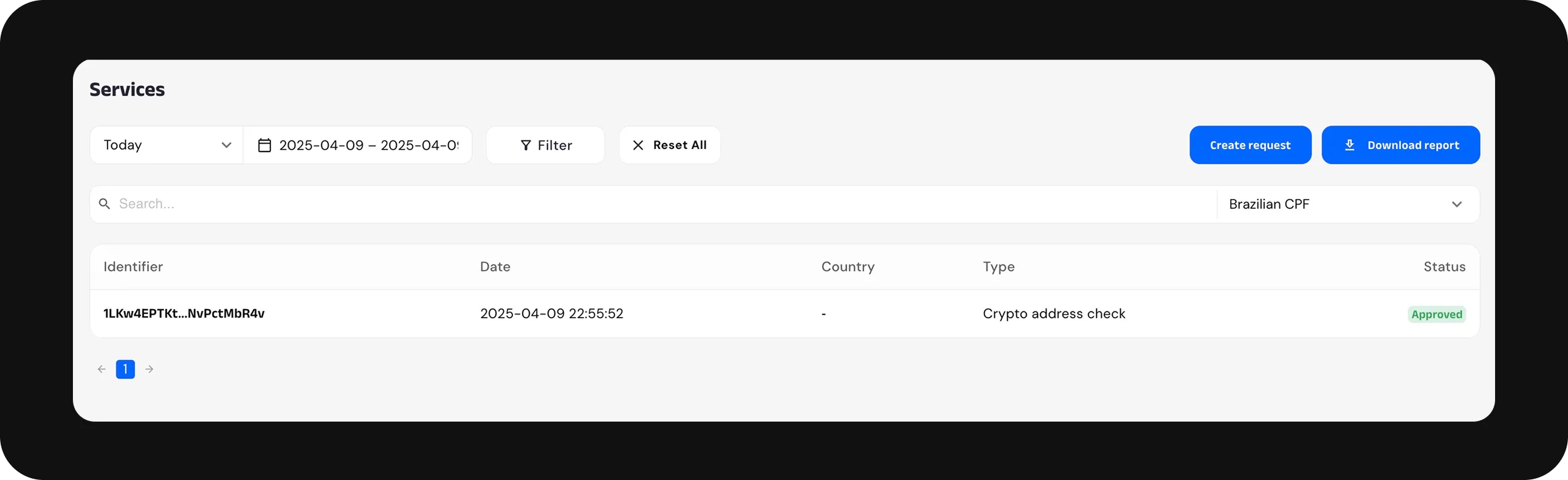
To see the details of the report click on the verification. If you need the report in PDF format click ‘Download’ in the Service info on the right side panel.