Liveness
Choose the biometric check option that best suits your needs:
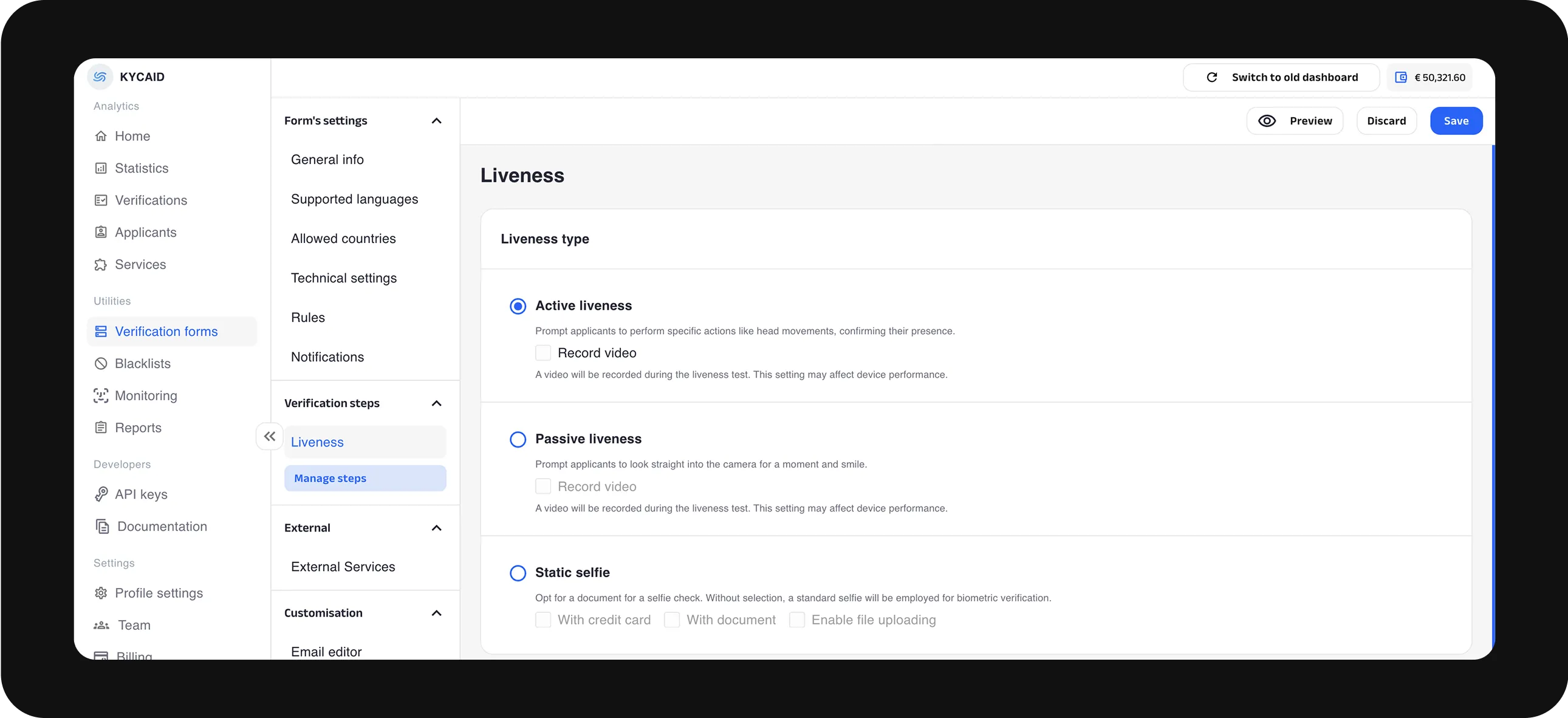
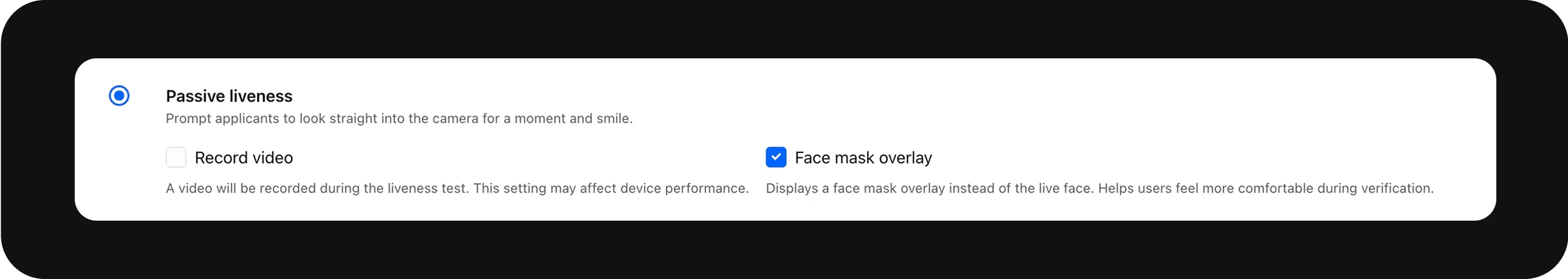
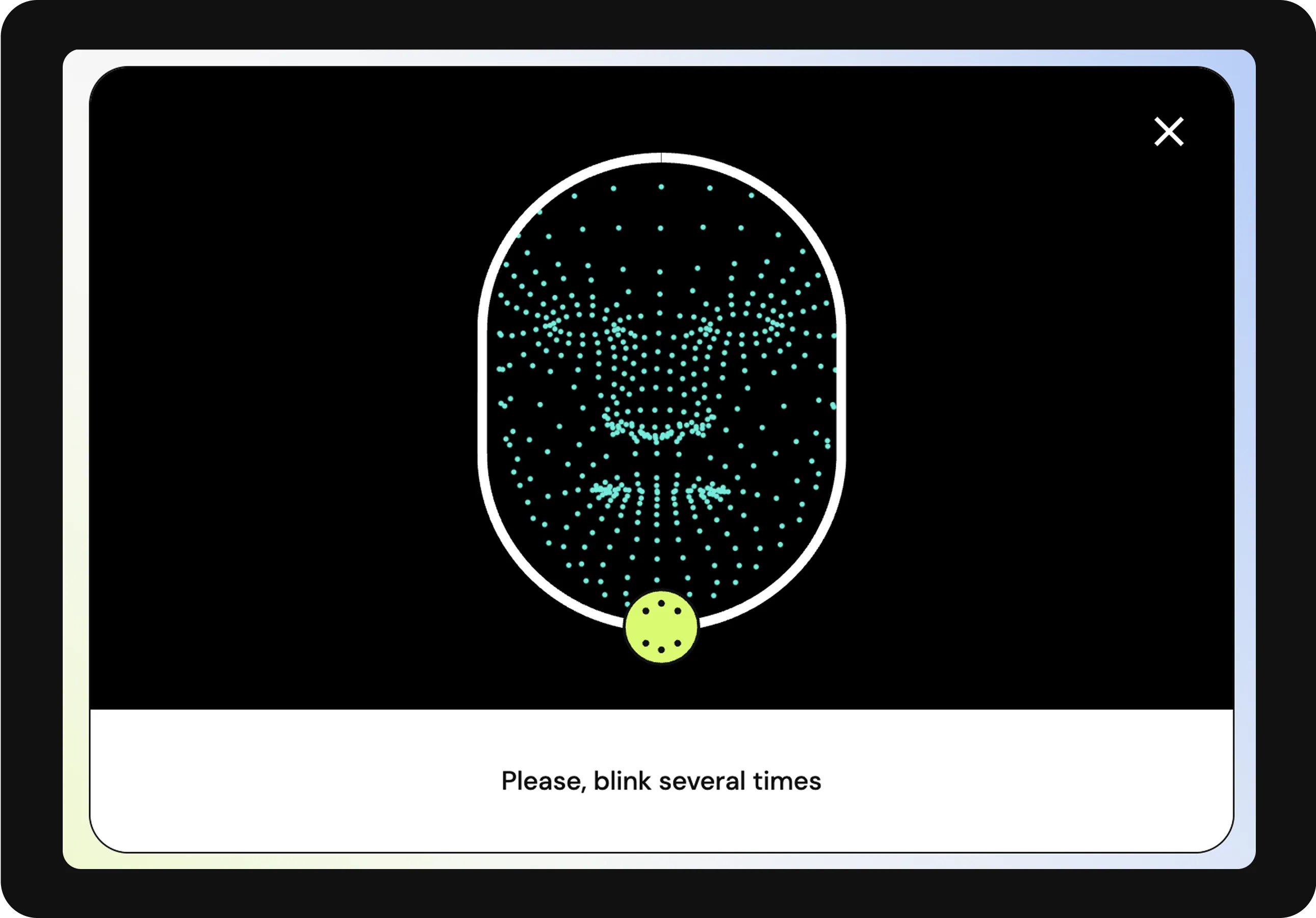
Face matching threshold
Set up the face-matching threshold for the automatic processing of a liveness check result. The result between the threshold values will receive a "pending" status and will be processed manually by a manager.
To additionally analyse and pair the photos taken during the liveness test Turn ‘On’ the Photo cross-matching setting.
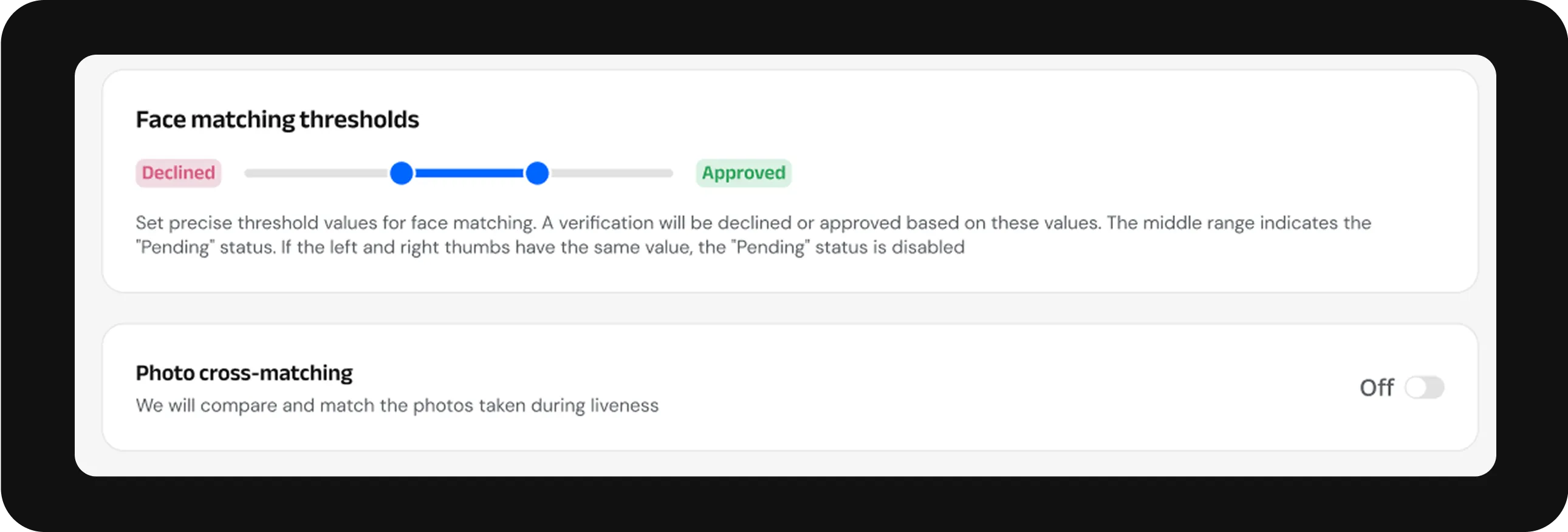
You can also skip the Intro Screen for Liveness step for applicants to open the camera for liveness stream without any prior instructions.
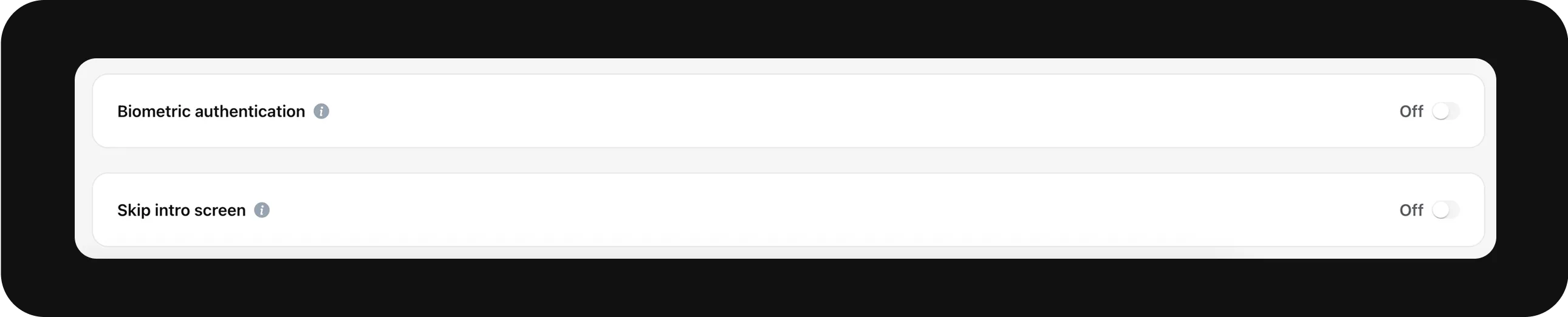
Note: Please ensure the workflow you create is valid and includes the Document step in the verification form.