Verification link creation
To create a link for the verification, choose the Form you need and
click on the link
sign
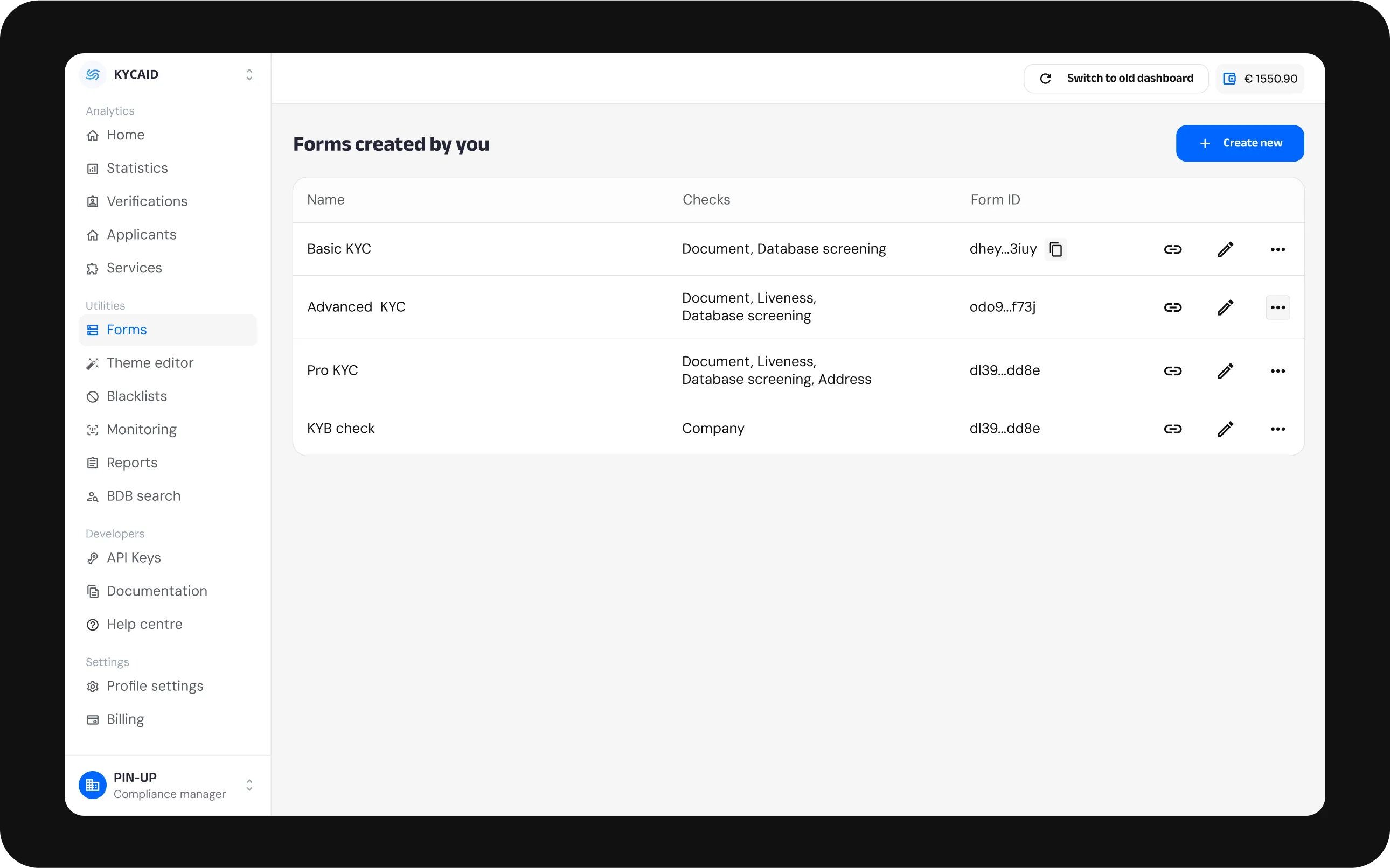
Choose the type of link creation:
-
For 1 link, choose ‘Single’
-
For the specified number of links, enable ‘Multiple’ and type in the number (up to 100)
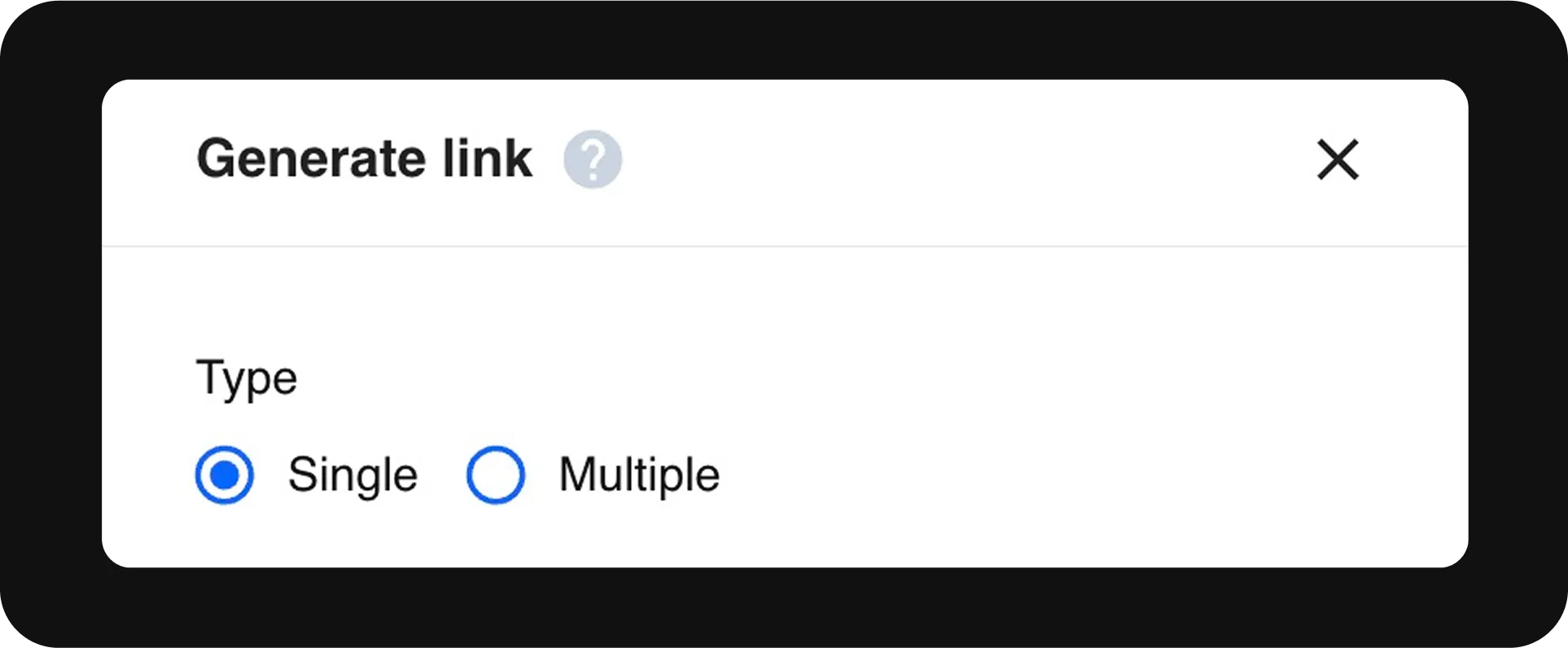
-
If the applicant is already in the system and you need to connect this verification with the previous checks, enter the Applicant ID or External Applicant ID.
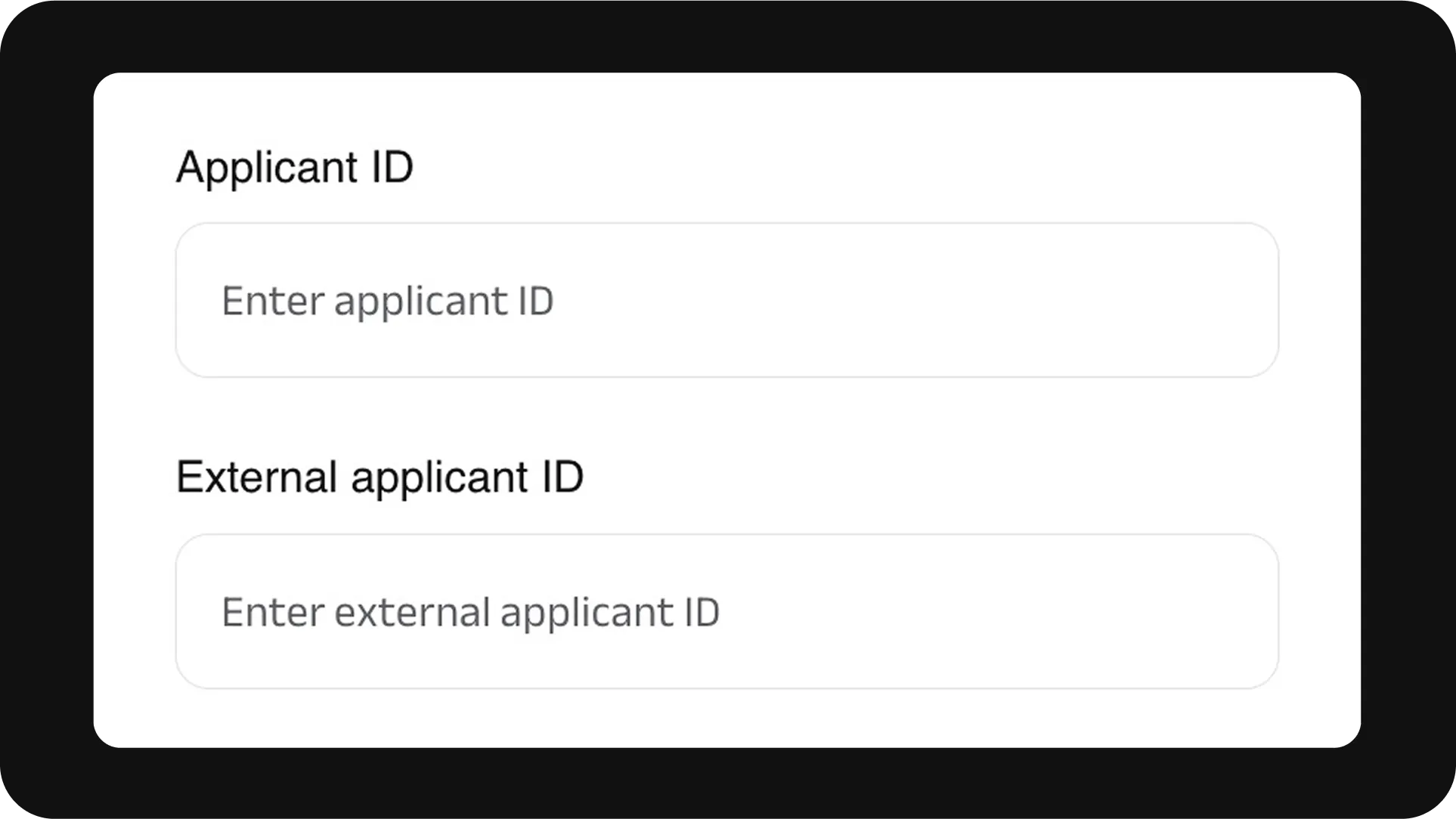
If you need to add any description for this verification link, enter it here:
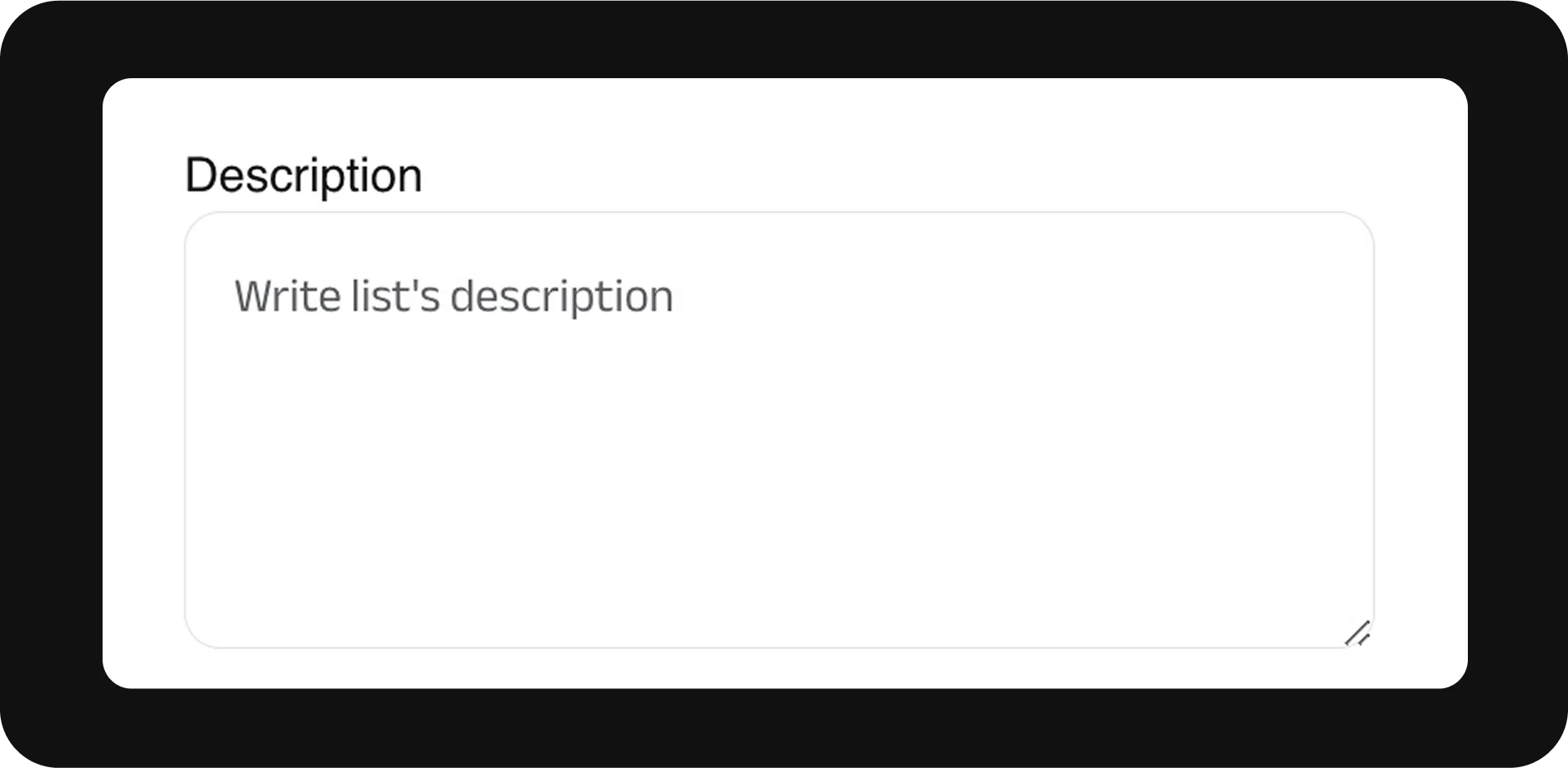
Go to ‘Generate link’
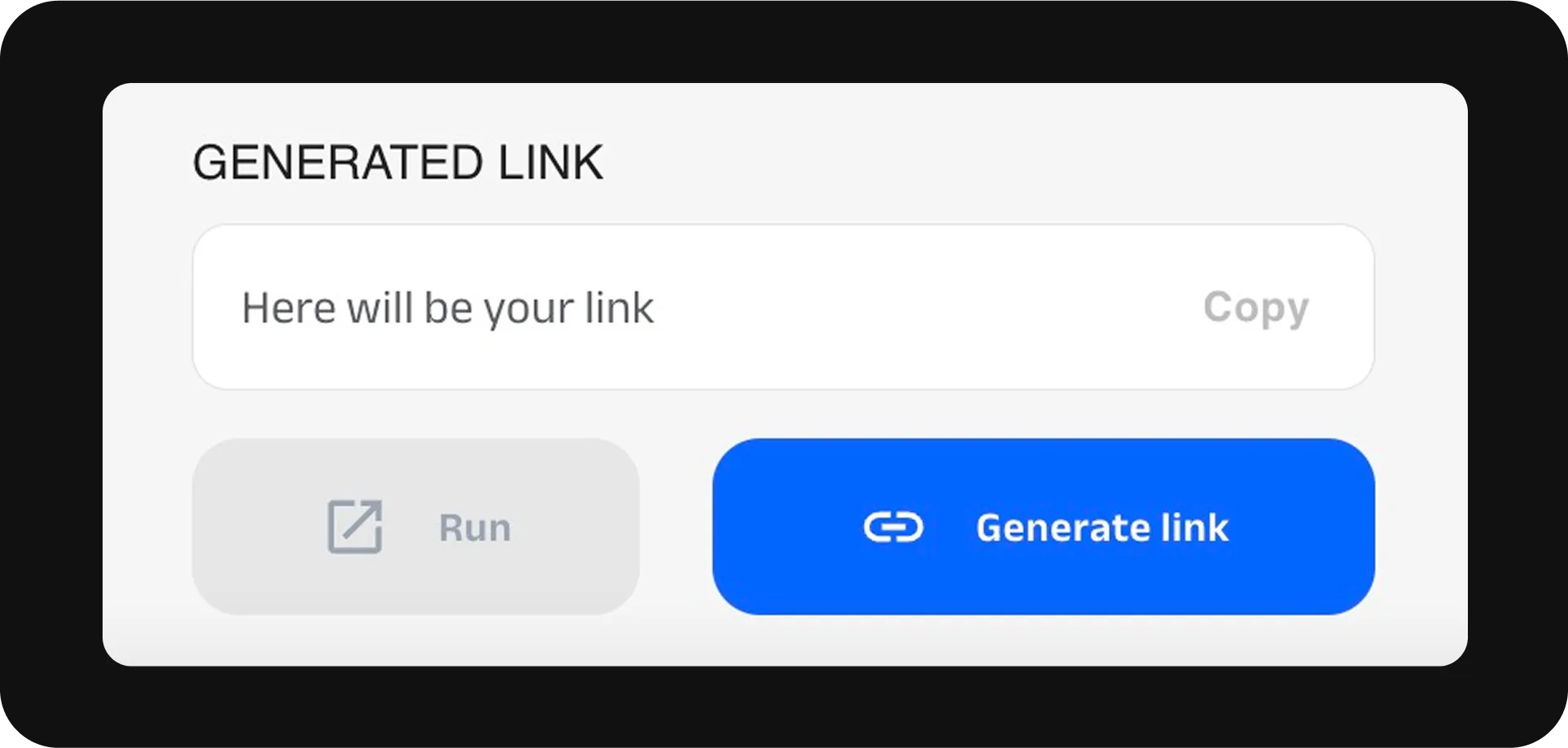
Copy the link and send it to the applicant for verification.
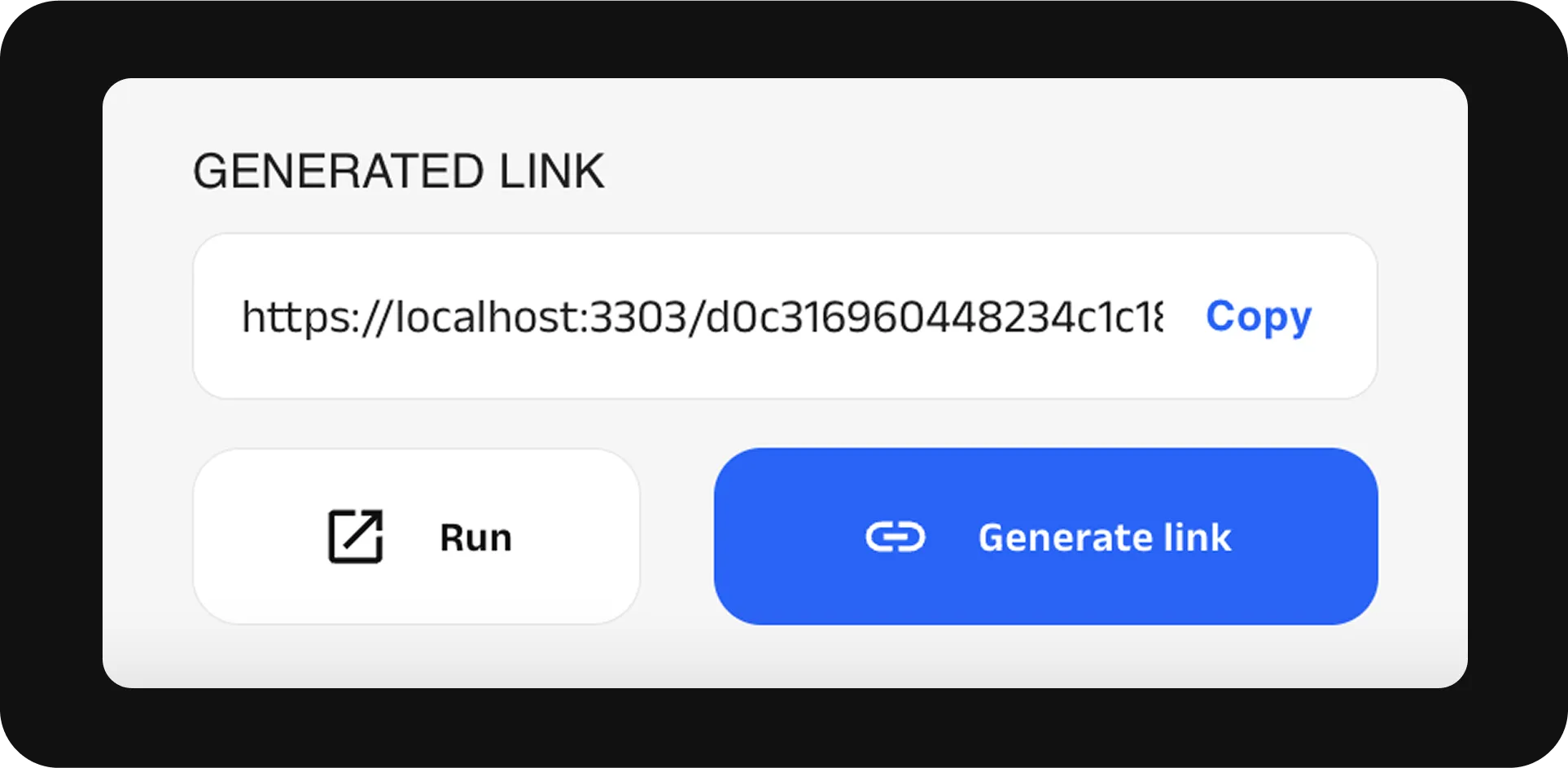
Note: The link expires once the applicant completes the verification but has no time limit. Generate a new link when needed. If you create multiple links, the file containing a specified number of unique links will be automatically downloaded to your device.